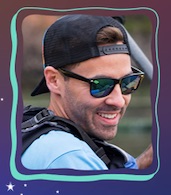Estimated Reading Time: 6.7 minutes

SlickPie for Amazon: A Quick Look
Compare to Similar Products
What is SlickPie?

Founded by Nick Chandi in 2015, SlickPie is one of, if not the most well-known free Amazon Accounting Software available today. Catering mostly to small businesses, SlickPie addresses all the accounting needs of microbusinesses with its highly functional suite of tools. SlickPie has users from over 100 countries and continues to get excellent reviews for the expense management experience the software provides.
Let’s Talk Features
Magicbot
This Slick Pie automated receipt data entry tool eliminates the need to enter data manually into your books by taking information from your bills and receipts and converting them into digital data. All you need to do is upload your bills and receipts to a Dropbox folder and Magicbot will read them and automatically create automatic transactions which include important information such as vendor name, transaction date, due date, amount, taxes, etc in Slickpie. Once Magicbot does its work, all you need to do is to review the transaction created and approve. Also, since all the source documents are attached to the transactions, your business is well-protected in the case of an audit.

Online Invoicing
Like most efficient accounting software solutions, Slick Pie has an automated online invoicing feature that allows you to easily send invoices based on Slickpie pre-set themes or customized ones to your clients. You can set it up to send recurring or repeat invoices, use it to accept direct payments, handle returns and apply credits to existing invoices, and manage your cash flow more efficiently by setting up expected payment dates, review overdue invoices, set up payment reminders, and bulk send invoices and statements to all your clients in just one go.

Multi-Currency
This SlickPie feature enables you to manage your business finances more easily if you deal with international customers and vendors. It will automatically convert financial information such as transaction amount, subtotal, and applied taxes to the rate of currency you select. Also, while this feature allows you to receive payment and send invoices in any foreign currency, SlickPie will still display all the data in your business reports using the default currency that you have set for quick and easy access to your financial data.

Payment Processing
For you and your client’s convenience, SlickPie processes payments made to you via PayPal, Stripe, and all major credit cards such as Visa, MasterCard, and American Express. In all of its transactions, SlickPie uses encrypted data to ensure security.

Quotes and Estimates
This feature allows you to create quotes and estimates quickly and easily. You can send a complete breakdown of the sale which contains the following information: product name, product description, price, and applied taxes. In the case that you can’t provide the exact details of a sale, you may also use approximate values that can be used to conclude the sale.

Expense Tracking
SlickPie makes it easy to track your personal and business expenses, as these can be recorded and categorized in preset or customized categories in the accounting software. You have the option to enter these expenses manually or use Magicbot to automate the process. Source documents can be attached to each expense, and all these are linked to all of SlickPie’s reports so that you can easily gauge the financial health of your business.

Bills Management
SlickPie enables you to easily track the cash that comes in and goes out of your business. Simply enter any new bill that you receive into the system (including the most relevant details such as dates, amounts, vendor, product and quantity), and SlickPie will automatically sync all the information from the bill with your financial data, allowing you to easily track every dollar that comes in and goes out of your business.

Sales Tax Tracking
Managing your business taxes is easier because of this feature. You can input any kind of applied taxes such as municipal, state, regional, provincial, or federal into your company account, use different terms or names for each type of tax, and link specifically applied taxes to particular products or recurring transactions. SlickPie’s automation feature enables you to quickly see the total amount of sales tax on a quarterly basis as it makes the computation of your sales tax situation much easier.

Live Bank Feeds
You can easily link your account to SlickPie to get unlimited live bank feeds that will allow you to monitor your balance and cash flow with relative ease. This feature is available to almost all major banks across the globe and helps you optimize your ability to organize your accounting.

Bank Transaction Reconciliation
This SlickPie feature ensures that the numbers in your business books and bank accounts always match. Once data from your bank accounts, credit cards, and PayPal transactions are imported to the accounting software, SlickPie will synchronize and update your business books and bank accounts, and provide you with accurate cash flow figures. Every transaction done within the last year can be easily reconciled within minutes.

Financial Performance Reporting
You can easily access business data that gives you insight into your business’s financial health through SlickPie’s financial performance reporting feature. It provides unlimited access to vital business reports such as Aged Payable, Aged Receivable, Balance Sheet, General Ledger, Trial Balance, Journal Reports, and many more. These reports come with direct links to all indexed source transactions and may also be customized to show data from specific time periods.

Multiple Users Feature
This feature allows you to add an unlimited number of companies and users to your account, making it easier to manage all of your businesses and people in a single platform.

Transactions History
SlickPie makes it easy for you to have full control over your financial transactions. This accounting software helps you easily monitor sent invoices, created bills, bank reconciliations, or any activity that involves cash movement. Also, you’ll be able to see important transaction details such as dates, amount paid, amount received, related transactions and the likes.

Bank-Grade Security
This guarantees that your accounting and business data will remain safe, secure, and backed up to multiple redundant data centers. Server communication utilizes military-grade 256-bit encryption that protects your data, and the software is deployed on a world-class network to ensure the highest level of security.
Compatibility with All Devices
SlickPie works on all devices. It runs on PC or Mac, and the SlickPie team is working overtime to bring full responsiveness and functionality to mobile devices that run on Android, iOs, and Windows.

What We Love about It – The Pros
Ease of Use
SlickPie is simple, well-designed, and organized. It has a low learning curve and once you familiarize yourself with the software, you’ll find it fairly easy to navigate. SlickPie also provides its users with a help center that has informative how-to articles and guides in case users encounter issues while using the software.
Great Set of Features
Geared specifically towards smaller ventures, SlickPie’s feature set and automation make it ideal for businesses that require basic accounting, invoicing, automated data entry, and the ability to accept payments online. It’s also very easy to use, and you won’t need the assistance of an accountant to balance your books.
It’s Free
Yes, you read that right. SlickPie is 100% free and it is hands down the best and most accessible option for Amazon business owners who are in immediate need of an accounting software solution but are working with limited budgets. The free plan gives you access to all SlickPie accounting management features and also allows you to manage multiple businesses (10 for the free plan) as well. SlickPie also has an affordable paid plan ($39.95/month) which allows you to manage up to 50 businesses and gives you access to phone support (free plan only offers email support).
What We’re Not Crazy About – The Cons
Customer Support Issues
Some users have reported encountering issues with the responsiveness of SlickPie’s customer support team. One user reported that nowadays it took at least three days to get an email reply from a customer service representative after reporting an issue. It’s also important to note that phone support is now limited to the paid plan. While SlickPie offers a help center and other support options, we hope that SlickPie has received these reports and are now working on resolving these customer support issues.
Software Limitations
While SlickPie has a great set of features, it is far from being a complete accounting solution, and has some obvious limitations:
- Minimal integration options – only three integrations (PayPal, Stripe and Dropbox) available.
- Some features such as financial reporting and invoicing lack sophistication and level of depth compared to its competitors.
- No project management, time tracking, or inventory management capabilities offered.
- Not always intuitive, and navigation and onboarding process could use some improvement.
Lack of Growth
SlickPie does a lot of things really well, but the software has significant room for improvement. One concern that we have is that since 2017, we haven’t seen any significant change or improvement made to the program.
Our Final Take: Should You Get SlickPie?
Please read before proceeding:
We participate in affiliate programs to fund Seller Spaceship. Some of the links you will find in our articles are affiliate links, which means that if you purchase a product using our link, we will earn a small commision. This does not, however, come with any additional cost to you, and we guarantee that our reviews will never be based on whether we will earn a commision off a product or not. We stand by our mission to provide objective and informative reviews. That being said, if you do find our product/service review helpful and decide to purchase a product or service we review, we would really appreciate it if you use our links to do so. It will really help the Seller Spaceship team a lot in providing you with awesome content that can hopefully help your business!
If you are a small Amazon seller operating on a very limited budget, the answer is YES. At no cost, you get to equip your business with a sound accounting software solution that will help you manage your books efficiently.
For an Amazon FBA seller just starting out, SlickPie’s free plan has all the features you will need to manage the accounting side of your business account, which at this point, has simple needs and is relatively easy to manage. It can ensure that you are fully aware of the financial health of your business at all times, making it easier to make sound business decisions that will help your venture flourish.
About The Authors