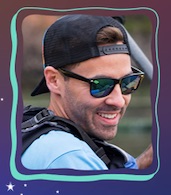Once you understand how to find products, how to analyze them to make sure they are good flips, and how many units of each item to buy, the next step is to purchase the online arbitrage inventory!
There are several simple steps in the online arbitrage buying process that can save you masses of money in the long run. In this section, we will walk you through an effective process for you to follow to help maximize your profit margins.
How to Buy Online Arbitrage Deals at the Lowest Possible Buy Cost
Here are the exact steps our FBALEADLIST.com team uses to make sure we are getting units at the lowest possible cost, followed by a break-down of each section:
- Add online arbitrage deal to your cart.
- If you are using a promotional code or a coupon, make sure you have the code entered.
- Search promotional websites like RetailMeNot.com for additional promo codes that may be available, and enter them if applicable. If you are using our lead service, this information is presented for you.
- Click through a Cashback or Rebate website to receive a % of your purchase back in cash. Cashback monitor is a great search engine to find the highest cash-back rates to click through. (This is HUGE- it’s FREE money)
- Check your cart again to make sure your coupon/promo codes are still entered. Sometimes they disappear when you click through a cashback site. If so, enter them again.
- Check gift card discount websites to see if a savings is available. If it’s greater than 5%, use it.
- Enter your payment and shipping information.
- Divide the total owed by the number of units you are purchasing to get your unit cost.
- Confirm the purchase and add the purchase information to your inventory spreadsheet/management system.
Adding Items to Your Cart
After deciding how many units of an item to buy, add the units to your checkout cart. This is pretty obvious, but there are a few things to be aware of here. With a giant influx of online resellers, many retail websites have put limits on the amount of product you can buy.
Our team generally doesn't buy products in quantities of less than five, but there are plenty of sellers who do. Even five units selling at $8-10 profit each can compound into nice overall profits. Some sellers even have multiple buying accounts on websites so they can make orders in excess of the limits.
If it’s a huge retail website like Walmart, you can usually get away with placing multiple orders to get around the limits via the same account. This is somewhat of a pain but it works. Other stores may block or ban you if you try to continuously make large or repetitive orders. Take note of what site you are using, and if you feel like they may screen the order, just order a few to see if it processes. Then, go back and buy more.
Using Promotional Codes & Coupons to Reduce Your Unit Cost When Reselling on Amazon
If you found a sale through a promotional email or website, then chances are you have a promo code or coupon that will discount the price. If you are buying items off of a paid lead list service (like FbaLeadList.com), make sure you are making note of what promo codes are listed for each unit.
Whether you have a promotional code or not, it’s always good to do another secondary check to see if there are more codes available. It never hurts to stack promo codes and get the lowest possible buy cost. You’d be surprised how many times another code will pop up and save you even more money.
In the sourcing section earlier in this guide, we discussed how to find promotional codes and sales. For a secondary check, just open up RetailMeNot.com and search for the store you are currently buying from. If you see any promotions that actually have a code available, copy the code and try to redeem it on the retail website.
Sometimes they work and sometimes they don’t, but it’s a good way to capitalize on extended discounts. If you don’t have any luck there, do a quick google search for “storeX coupon code” with storeX being the name of the store you are purchasing from. A bunch of other promotional sites will pop up with coupon opportunities. Look through them and see if you can find any valid ones.
Using Cash-Back Sites to Generate Rebates for Your Online Arbitrage Inventory Purchases
If you do nothing else on this list, do this step EVERY time. It’s free money no matter what, and it takes just a few clicks to redeem. There are large amounts of websites that will pay you a percentage of the total checkout price for clicking through their affiliate links, usually between 2-13%. If you are spending $500 on inventory with a 10% cashback offer, you are getting $50 back for free.
The easiest way to do this is to search CashbackMonitor.com for the store you are sourcing, and see which website offers the highest % of cash-back for your purchase.

In this example, we searched for NIKE. If you are making a purchase from Nike.com, just throw NIKE in the search bar and it will give you a list of cash-back sites and the percentages they are offering.
ActiveJunky is offering 12% cashback on the purchase. That means, if you buy 10 items for $10 each and the total is $100, ActiveJunky will give you $12 back just for clicking through their website link! Sweeeeeeet! If you do the math, that would drop your unit price from $10 to $8.80, which definitely increases margins.
You can also use airline mileage accounts to get miles or points instead of the cash-back. However, in our experience, the cash-back is always a way higher value. Every year, we probably get $10,000-$25,000 sent back to us in cash-back rebates. The amount is exponential based on how much you buy.
There are over 100 cash-back sites available, but here are the ones that we favor due to high payout rates and ease of use:
You can sign up for any of these for free. Make sure you remember to click through one of them before you make your purchases. If you don’t, you are leaving massive amounts of free money on the table.
Double-Check Your Coupon Codes After Clicking Through a Cash-back Site
After you use a cash-back site link, it will redirect you back to the store you are making the purchase from. At this point, you need to double-check the coupons you previously entered to confirm they are still registered in your cart. Sometimes the cash-back site affiliate links strip the coupon codes.
Using Discounted E-Gift Cards
Once you’ve verified that your promotional codes are working (if applicable), it’s time to start the checkout process. Before using a direct payment like Paypal or a credit card, check a few discounted gift-card sites to see if you can score a gift-card for cheap.
There are a lot of people who receive gift cards that they don’t want, so they put them for sale online at discounted prices hoping to recover a portion of what the card is worth in cash. This means you can buy gift cards in high values, but pay less than the value for them.
To reword that, gift cards are available for a portion of their actual value. Sometimes you can find a gift card for 85% of the actual value. This means that we could pay $85.00 for a card that is actually worth $100.00.
It may sound a bit tedious, but it’s something you are interested in if you want to increase profit margins when doing online arbitrage. If you are a member of one of our premium product lead-lists, this information is collected and presented to you on the daily spreadsheet that is delivered.
Example of How to Calculate Your New Unit Cost When Using a Discounted Gift Card for an Online Arbitrage Purchase
When checking out, identify the total for the items in your cart. Make sure you include the tax if you are shipping to a state that charges sales tax. Also, if there is any sort of shipping charge, make sure you are including that also. Ideally, you never want to pay sales tax or shipping, but sometimes it’s necessary. Let’s pretend the cart total is $120.00.
Once you have the total, search Raise.com (or any other site of your choice) for the store you are purchasing from. You want to find a gift card that is valued as close to $120 as possible without going over. If you go over, it messes up the accounting process because you have left-over balances sitting on gift cards. If you stay under your cart total, you can redeem the full gift card. The whole thing is absorbed in the purchase.
Then, you just add the amount you paid for the gift card + the amount leftover that was charged to your credit card/PayPal, and that’s your total amount spent. Divide the total spent by the number of units and you’ll get your new unit cost.
Example: Let’s say you are making a purchase from Cabela’s for $108.00 for 10 units.
You search Raise.com for “Cabela’s” and the following list shows up:

The closest card value to $108.00 without going over is $100 even. There are multiple cards for $100 value, but the cheapest one is $88.40, which gives us an 11.6% discount. This would be the card to buy.
You can also stack multiple cards to get closer to your cart total if you wish.
Once you find the card(s) you want, purchase them. Make sure you are buying a card that shows ‘Egift’ on it. If you buy an in-store card only, you will probably punch holes in the wall while trying to convince the gift-card site to refund your money. Your hand doesn’t deserve that.
Once the transaction processes, you can grab the card number and pin number from inside your account, and use it during checkout to redeem the full value of the card.
Breakdown of unit cost calculation for this example:
Cart Total: $108.00
Gift Card Total: $88.40 (Worth $100.00 in cart value)
Cart Total – Gift Card Value = $108.00 – $100.00 = $8.00
You have $8.00 left to pay with your normal credit card or PayPal.
So, $8.00 (amount you still owe) + $88.40 (amount you paid for gift card) = $96.40 Total.
Instead of paying the full $108.00, you only end up paying $96.40. This saves you $11.60.
Another way to calculate is to simply subtract the dollar amount that you saved on the gift card from the total. $100 – $88.40 = $11.60. Then, $108.00 – $11.60 = $96.40.
To get your new unit cost, divide the total by the number of units you are buying.
$96.40 / 10 = $9.60 unit cost. Without the gift card, it would have been $10.80 unit cost. That extra $1.20 per unit is a big deal when it comes to ROI and Profit margins.
If you want to maximize your margins, make sure you are using discounted gift-cards when possible. It’s probably not worth the trouble unless the discount is 4% or above, but that’s really an opinion. 1% may be worth the trouble for you!
Entering Payment and Shipping Information
If you bought a gift card, enter the details on the website to redeem the card. Every website is different, so we can’t guide you much there. Whatever balance is left, or if you didn’t use a gift card, it’s time to enter your billing, shipping, and payment information.
If you are using a prep company, your shipping address will most likely be different than your billing address. This is fine, just make sure you enter a phone number in case they need to call and verify the order. Many retail websites have fraud screenings that are triggered by differing addresses.
If PayPal is a checkout option, always try to use it. It’s secure, and if something happens with your order you can always get refunded for disputes. Otherwise, enter your payment information, double-check your addresses, and calculate your final unit cost to verify it’s right before clicking purchase.
Securing Your Payment Information When Making an Online Arbitrage Purchase
We highly suggest you use a virtual private network (VPN) to help keep your payment information secure. If you are away from your private home network, this will allow your activity to reflect as a private network even though it’s on a public network. Your information will be encrypted and safe. One VPN we have used is www.privateinternetaccess.com, although there are many other options out there too.
Calculate Your Unit Cost and Record Your Order Information
Once your order processes, it’s important to save the information (like order number, units purchased, price, product link, amazon page link, etc) in your inventory spreadsheets or management software.
You can download a free inventory template below if you don't already have one.
Get Your Quick Weekly Update on News and Resources for Amazon Sellers!
Delivered to your inbox every week.
Need-to-know seller content only. No spam. Unsubscribe at any time.
That’s it! We hope these little tips will help blast open your online arbitrage margin. The smallest details make a huge difference.
Read The Next Post:
What is an Online Arbitrage Sourcing List? (Plus Free Inventory Template)
About The Authors