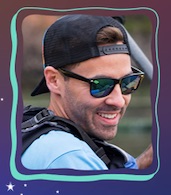Word Count: 2,556
Estimated Reading Time: 8.3 minutes

ManageByStats: A Quick Look
Compare to Similar Products
What Is ManageByStats?

Founded by Philip Jepsen in 2014, ManageByStats is a suite of integrated Amazon selling tools that primarily delivers powerful performance analytics that enable Amazon sellers to make quick and intelligent data-driven decisions to increase their bottom line. This comprehensive FBA toolkit is a multi-faceted software solution, and also has the capability to automate and streamline tasks related to Amazon inventory management, customer relationship management, listing optimization, marketplace and product research, financial reporting, PPC campaigns management, and many more. Considered to be one of the leading providers of Amazon Seller solutions today, ManageByStats currently has over 5K active users, and has managed over 245 million transactions that have generated over $3 billion in revenue.
Let’s Talk Features
Amazon Seller Tools
-
Profit Dashboard
To monitor to ensure the health and profitability of their businesses. ManageByStats promotes intelligent business management by enabling users to customize the way they manage analytics. Users can create individual dashboards for particular products, product categories, brands and companies. And on each dashboard, they can add configurable “dashlets” (infoboxes with key data such as key performance indicators, graphs, sales statistics, Amazon payouts, restock alerts, and email graphs and stats) for quick insights on business performance.
-
Statistical Management
ManageByStats has a powerful Amazon FBA calculator that enables users to do accurate revenue, profit, margin and ROI calculations by tracking all costs and seller fees. It consolidates relevant data points (product charges, promo rebates, Amazon fees, other fees, quantity sold, cost, shipping, ad costs, sales tax, profit, profit % and ROI) and allows users to sort the data by product-level and time period filters. Key data is presented in rows and columns, and for the benefit of more visually-inclined users, in graphical form on the Graphs page.
-
Historical Graphs View
This feature allows users to view sales and marketing statistics in graph form. Users have access to six marketing and 14 sales graphs that visually display key metrics of individual products, brands, and product lines such as net revenue, sales revenue, quantity ordered, quantity of refunds, conversion rate, profit, Amazon payout, ad cost, impressions, CTR (Click-through-Rate), CPC (Cost-per-Click), and many more. Users can customize the graphs, and set time intervals for periodic monitoring.
-
Product Grouping and Management
Through this tool from ManageByStats, users can easily monitor the performance of their Amazon listings in terms of buy box percentage, unit session percentage, ASIN and SKU management, cost of goods and profit, and reviews. By monitoring their product listings, users are able to make quick decisions that can reverse a downtrend or reinforce an uptrend.
-
Customer Database
This tool provides users with a platform from which they can manage customer data and metrics. The customer database makes it easy to locate and categorize customers and perform sales analytics to formulate and implement strategies for improved customer service and customer growth and acquisition.
-
Transactions Database
This database enables users to generate transaction reports using a variety of criteria such as date range, feedback, seller account, brand, product line and individual products. These reports allow users to view all transactions for all buyers, cross reference customers with various transaction data (order id, SKU/ASIN, payout, gross revenue, feedback, etc.), track and analyze refunds, view cost breakdowns, and make notes on various transactions.
-
Amazon Feedback Manager
This feature enables users to build strong reputations supported by positive customer feedback and reviews on the Amazon marketplace. The feedback manager ensures that users have full visibility on customer input and provides all the available sales, customer and inventory data, and tools that users need to perform an analysis on key indicators of customer satisfaction.
-
Amazon Inventory Management Software System
Through the inventory management feature, users can easily track and monitor their inventory stock levels to prevent overselling and stock runouts. Users set restock lead times based on the production requirements and shipping information of their supplier/s, and the system notifies them when it’s the right time to reorder. The system also allows users to create SKU tags and product lines for easier grouping and sorting, set max order quantities, record supplier information, input case pack, and minimum order quantities. This feature guarantees full visibility on inventory levels, helping users improve efficiency and profitability.

SellerMail
This Amazon autoresponder automates the process of sending emails to customers to get more reviews or create opportunities to enhance customer shopping experience. This feature allows users to create and schedule a sequence of custom emails that will be sent to customers under conditions set by the user. Users have full control over the personalized email sequences, as well as the “trigger events” (post-purchase, shipment, delivery, refund etc.) under which the emails are sent. This feature also enables users to view “send” and “open” rates, do split-tests with messaging, create custom send profiles which include the users’ logo and personalized information, and include discount coupon codes and attachments.

Advertising Manager
This Amazon PPC manager helps users manage their ad campaigns more efficiently. Through this feature, they can easily review, modify, and monitor their campaigns, ad groups, ads and keywords. The pre-saved filters and views show how keywords are performing, and the Scheduling and Automated Bids Adjustment features can pause keywords and boost bids on an hourly basis to hit ACoS (Advertising Cost of Sales) targets. All keyword bid adjustments are documented and users can view the data in graph form. As a result, users not only get to reduce ad spend, they also get to maximize it.

Catapult
A suite of Amazon listing growth tools:
-
Product Retriever
This Chrome extension helps users find the right product to sell on Amazon. Users can easily find and validate product opportunities via the data analysis engine which provides data such as monthly sales and revenue volume.
-
Keyword Scout
This Amazon keyword research tool helps users find high converting and top ranking keywords for their products. It allows users to spy on their competitor’s keyword strategy—it tells them which keywords competitors are ranking for and helps them find keywords gaps which they can exploit.
-
Distiller
This tool allows users to refine massive keyword lists created from Keyword Scout to uncover high performing keywords. It declutters the keyword list via applied filters, removes ASINS, duplicates, random numbers, single letters and common unwanted words, and generates optimized keyword lists that can be downloaded or fed to the Wordsmith tool.
-
Wordsmith
This Amazon Product Listing Assistant ensures that all high performing keywords are included in the listing being created. It makes optimizing product copies easy, and can be used for new listings or existing ones. Optimized listings can be exported directly to Amazon; users don’t need to copy and paste their work. Users can also save several versions of copy for split testing.
-
Keyword Tracker
This keyword tool functions as a keyword management platform. Users who get a subscription to this tool get real-time keyword rank updates for all the keywords they use for their products. Users can track and monitor changes, view Parent and/or Child ASIN associations and results, and customize how keyword data is displayed. This keyword tracking service is offered for free for ManagedByStats Elite subscribers who are only tracking 25 keywords. Paid plans range from $10 (100 keywords) to $340 (15K keywords).

Product Finder
This tool helps users find the perfect product/s for them to sell on the Amazon marketplace. Updated daily, the Product Finder database houses 1.25 million products, and users can search the live database for product ideas based on different criterias such as ASIN, best seller ranking, product size, category, number of reviews, cost, profit margin, sales price etc. Product Finder also allows users to set criteria ranges to identify specific markets where they want to compete.

What We Love about It – The Pros
Big Data
ManageByStats is a powerful analytics software system; it captures every vital piece of data generated by your selling activity on Amazon and you can use this wealth of information to produce useful and actionable insights you can leverage to improve various aspects of your business. We love that the platform allows a high degree of customization in data reporting, which allows you to view and evaluate the performance of your business from different perspectives (product sales performance, profitability, inventory management, customer satisfaction, etc.). This makes prioritizing areas of growth much easier. Data presentation is also top notch and the reporting system presents your data in a manner that is very easy to understand.
Unified System for Private Label Sellers
Because ManageByStats is an all-in-one solution, Private Label sellers won’t have to use 5 to 10 separate apps with varying monthly costs to automate and streamline their Private Label business. This means HUGE SAVINGS. It has the right tools for market and product research, listing optimization, inventory management, reviews and feedback management, customer relationship management, PPC automation, and analytics. No matter what phase of growth your private label business is in, ManageByStats has the exact set of tools you’ll need.
ManageByStats Pricing
ManageByStats is one of the most affordable Amazon seller solutions in the market today, and we love how the features in the plans perfectly suit the needs of the customers and their capacity to pay.
The entry-level Starter plan, which is modestly priced at $19.97, is perfect for new sellers in the process of finding their first product and getting it listed on Amazon.
The more feature-rich Elite program, which, at $59.97, is practically a steal, is suitable for more established, active sellers who need analytics to better facilitate the growth of their businesses.
And lastly, there’s the Enterprise plan, which is geared toward bigger sellers who are serious about expanding their business. The Enterprise plan, which includes all the tool suites, advanced PPC solutions, and expert listing analysis, is offered at value-based pricing, and you’ll need to contact them to get a price quote.
It also offers a free 14-day trial period, so you’ll get to see first if the platform is a good fit for you with no commitments. For its prices, ManageByStats really offers immense value to its customers.
What We’re Not Crazy About – The Cons
Its Limited Marketplace Insight
Because multichannel selling provides more opportunities for higher revenue and greater brand recognition, ManageByStats’ exclusivity to the Amazon marketplace is probably its biggest limitation, especially as a product and market research tool. Users who rely on it for product and market research won’t be able to find other potential high-demand marketplaces and this greatly limits their ability to move products across other ecommerce platforms, which can potentially bring better profit opportunities. Simply put, ManageByStats is not the platform for you if you are looking to implement a multichannel selling strategy that will increase the competitiveness of your business.
The Advertising Manager And Its Reported PPC Data Inaccuracies
The first thing that we’re not crazy about with the Advertising Manager is that this feature is exclusive to the much more expensive Enterprise plan. It is not available in the Starter and Elite plans (you only get a free trial when you subscribe to the Elite plan).
Also, there have been reports about PPC data inaccuracies, particularly with ad spend for products and brands. According to one source, the ad spend data shown by ManageByStats is 10% to 20% lower than the actual figures, which can throw profitability computations off. On a more positive note, ManageByStats has been making constant improvements on its ad management components to improve functionality and make data reporting more precise.
It Doesn’t Integrate with Quickbooks, Xero or other 3rd party accounting apps
For some reason, ManageByStats does not account for refunds made through sales channels and does not automatically adjust inventory and accounting data. Users must make manual adjustments to inventory and accounting records whenever there is a refund. The process of making manual adjustments can be cumbersome and prone to errors.
Our Final Take: Should You Get ManageByStats?
Please read before proceeding:
We participate in affiliate programs to fund Seller Spaceship. Some of the links you will find in our articles are affiliate links, which means that if you purchase a product using our link, we will earn a small commision. This does not, however, come with any additional cost to you, and we guarantee that our reviews will never be based on whether we will earn a commision off a product or not. We stand by our mission to provide objective and informative reviews. That being said, if you do find our product/service review helpful and decide to purchase a product or service we review, we would really appreciate it if you use our links to do so. It will really help the Seller Spaceship team a lot in providing you with awesome content that can hopefully help your business!
Are you a seasoned multichannel seller looking for an advanced retail operations management system? If you are, then NO, Managebystats isn’t for you. You should be looking at software solutions like Sellbrite, Orderhive, Stitch Labs, Brightpearl, or Ecomdash.
However, if you are a new or active Amazon seller, then YES, because ManageByStats is a scalable platform that can help you get your business off the ground and ensure its long-term success.
When your business starts to grow, its needs change, and the Elite plan provides all the solutions you need for the new operational demands of your Amazon business. The Elite plan is ideal for established active sellers and tools like the Profit Dashboard is geared toward the delivery of powerful business analytics. It gives you quick access to all your business, financial, and customer data to help you identify opportunities for growth which you can act on quickly.
Once you become an established seller, the next phase is expansion. At the heart of expansion is customer acquisition, and ManageByStats’ Enterprise plan provides you with tools such as advanced PPC solutions that will make the process of gaining new customers easier and more cost-efficient.
If you want to understand better how ManageByStats can help you build a successful Amazon business, sign up for their 14-day trial. See for yourself how this powerful analytics and Amazon FBA management software can help your business.