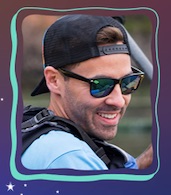In this blog, we break down the tools we use for managing our entire online arbitrage and e-commerce team, as well as some examples of the daily, weekly, and monthly tasks that we assign to the team members to automate and scale our Amazon FBA businesses. We hope this information will give you insight so you can also expand your team and grow your business.
Tools for Online Arbitrage or Amazon Seller Team Management
We have been building our business systems for years. To sustain growth and scalability, the process must involve automating or delegating certain tasks to a team. We use a handful of different tools to do this, including the following:
- Asana– For project and task management (free version). You can create specific projects in Asana and assign tasks to specific users. You can add due dates, recurring tasks, and more. Asana easily allows teams to communicate on projects and work together to accomplish them.
- Slack – For categorized team chats (free version). We use slack as a set of filters for quick messages. Basically, each different segment of the business has a different chat log, and this allows us to keep our chats about specific topics organized. You can also set up chats about projects in Asana rather easily if you want to keep it all in one place, but you can’t direct message individuals.
- Evernote – For quick document exchanges and reports. You can create digital notebooks and easily share notes within each notebook. We use this for team reports and quick write-ups or notes.
- Skitch (by Evernote) – For grabbing fast screenshots to share with the team
- Google Drive, Google Docs, Google Sheets, Google Suite – For document sharing in the cloud – mainly spreadsheets.
- LastPass – For securely sharing login information across team members. This is a HUGE help when sharing retail website login information with your buyer. You can share login details that are encrypted without your users being able to see the actual passwords.
- Upwork – For hiring and managing virtual assistants all over the world. Upwork records their screens while they work, tracks their hours, and even converts payments between differing currencies.
- TimeDoctor – For tracking time of virtual assistants who are not on the Upwork platform.
- Transferwise.com – For paying out overseas assistants instantly.
- Loom – Real-time video capture and screen capture for quickly recording and uploading videos for training assistants or team tasks.
- Zoom – Schedule and host high-quality video chats with your team.
The Key to Outsourcing is Simple: Create a Guide Every Time You Complete a New Task.
No matter if you just hired your first virtual assistant or you have an entire company of employees, it’s important to give your team members thorough direction on how to complete a task. Once you are comfortable with their ability to perform a task, you can then open up more room for creativity and collaboration.
The training process works best in this simple order:
- Create a shareable document (Google Doc, Evernote, etc) and outline the entire task in detail.
- Include screenshots with a screen clipping tool (such as Evernote’s Skitch) to mock-up images of what you are referring to in your document tutorial.
- Record a shareable video of you talking through the directions using a video tool like Loom.
- Assign the task to an assistant using a project management tool (like Asana) and include the document and video.
- Review your assistant’s work and open up communication on what needs to be improved, etc.
- Save all documentation as a Standard of Practice (SOP) to automatically retrain any new employees that may need training in the future.
Examples of Daily, Weekly, and Monthly Task to Delegate to Assistants Within Your Amazon Business
Depending on how much you want to scale your business, there are many different areas that can be delegated to assistants. Here are a few examples to give you an idea of what can be outsourced efficiently.
Daily Task Examples to Outsource
- Organize business e-mails and save the necessary emails to appropriate filters in order of urgency. Perhaps create a Gmail or Zoho account for your business so you can make filters for different types of emails, including inventory orders, expense receipts, Amazon notifications, and more:

- Source leads on retail websites and add good leads to the daily buy list.
- Review premium lead lists and analyze leads. Purchase the good leads.
- Add purchased inventory to the inventory tracking sheet.
- Monitor and resolve Amazon customer service disputes, messages, and ratings.
- Create eBay drafts for unfulfillable items that cannot be sold on Amazon.
- Set minimum and maximum pricing with Informed.co for items that have newly arrived in live inventory at Amazon.
- Update Slack Channels with any relevant information.
Weekly Task Examples to Outsource
- Send weekly shipments to Amazon via Inventory Lab.
- Resolve stranded and suppressed inventory issues in Amazon Seller Central.
- Fill out weekly reports (inventory purchase summary, profit reports, etc).
- Search for replenishable leads that are selling well from previous sales and buy more.
- Check-in inventory with prep company or house and reconcile any missing items.
- Monitor last week’s orders from retail websites to make sure all new inventory that was ordered is shipping and arriving on time.
- Update bad inventory report.
Monthly Task Examples to Outsource
- Reimbursement Tasks – Make sure that all lost, damaged, returned, and damaged inventory is reconciled.
- FBA Batch Shipment Reconciliation
- Lost/Damaged/Destroyed Inventory Reconciliation
- Refunds and Reimbursement Reconciliation
- Returns over 30 days reconciliation
- Other Concession reconciliation
- Warehouse Damaged units reconciliation
How to Use Slack Filters to Organize Amazon FBA Tasks
Every person working within the various departments of our business is instructed to complete their daily tasks, then update the proper channel with appropriate information. Managers then head in a few times a week to check all channels to make sure everything’s running smoothly. We mainly use Asana for in-depth project management, but Slack comes in handy for updates and chats.
The following channels are filters we use in Slack to organize our team into various chats:
Batch Shipments for FBA Shipments (#fba-batchshipments)
In order to monitor our weekly shipments to Amazon, we utilize a google spreadsheet called “Batch Report” which contains all of the shipment’s relevant stats. Keeping track of this allows us to generate specific details such as how much inventory we are sending to Amazon FBA warehouses each week and the costs to do so. It also helps us reconcile shipments with ease and estimate when inventory will be live and sellable.
We keep a running google sheet with all batch information from every shipment we send into Amazon, separated by month. Each time a batch is uploaded and completed by our team, a link to the data is posted in this channel along with a snapshot of the numbers so that I get notified and can see what sort of numbers we are working with.

Below is the actual batch Report from our business with the shipment IDs removed for privacy. You can see this is pretty straight forward, but it allows us a bird’s eye view on the sum of inventory and the numbers processed for every month. This information is all available in Inventory Lab as well, this just sums it all up nicely so we can get everything we need in a quick glance.

The Batch Report Template can be downloaded here for your use:
Get Your Quick Weekly Update on News and Resources for Amazon Sellers!
Delivered to your inbox every week.
Need-to-know seller content only. No spam. Unsubscribe at any time.
Buying Notes (#fba-buyingnotes)
The buying notes channel is similar to the inventory issues channel. We keep this particular channel separate because it takes place at an entirely different time period in the flow of the system, and we needed a channel to discuss these issues when they come up in this part of the system specifically.
Buying Notes are issues that come up as our administration team is analyzing the purchases for the day. If they notice a mismatch or maybe see that an item can be merged to give it more visibility, the team will discuss these matters here.
If an item comes up in question after it’s been through the daily buying analyzations, that’s when we use the Inventory Issues Channel.

Customer Service (#fba-customerservice)
This channel simply keeps track of every message we receive, and my administration team puts in a small note letting us know what the event was related to and the result if anything important came of it.

Discounts to Use (#fba-discounts2use)
Our entire team constantly sees discounts throughout the day during daily sourcing, recording, batching, etc, so we pull out the good stuff and update this channel with it. Our buyers monitor this channel so they can use the discounts needed while doing daily purchasing.

Inventory Health (#fba-inventoryhealth)
This channel deals specifically with the inventory health sections of Amazon Seller Central. Our administration team monitors suppressed inventory, stranded inventory, merchant fulfilled inventory (somehow stuff randomly will wind up here), seller rating, cease and desist letters, etc, and updates us on all of this information in this channel.

Inventory Issues (#fba-inventoryissues)
As discussed above, inventory issues are anything that comes up regarding an inventory purchase, so long as it was caught at some point in the process after our daily buying analysis.
These issues include similar things such as mismatched products and listings, companies sending the wrong item, companies not sending the item at all, companies sending broken items, returns, etc.

Numbers Reports (#fba-numbersreports)
In this channel, the team puts the data related to our buys and the links to the reports we keep of these items. We generally use this channel to keep an eye on what our daily spend is looking like in order to keep our debt to income ratios in their ideal spot. The buyer reports discussed above are also sent in this channel.

Order Issues (#fba-orderissues)
In this channel, all communications specifically having to do with the order itself are discussed. This is anything from a credit card issue, backordered items, cancellations, or further product verification needs, etc. These issues are monitored by our administration team and either our buyers or administration team takes care of the issues by email, live chat, or a telephone call.

Reimbursements (#fba-reimbursements)
An area where we discuss updates on reimbursements that are filed.

Repricing Task (#fba-repricingtask)
This is a rolling log of when the prices have been set for newly arriving inventory. We also have a certain liquidation structure in place to move old and stale inventory which is discussed in this thread. The tanked prices spreadsheet simply lets me know which items have had a price war and profit has significantly deteriorated so I can decide how to handle them.

Unrecoverables (#fba-unrecoverables)
We keep a spreadsheet of the “lost inventory” that we won’t be able to sell, such as stuff that goes missing, breaks, gets destroyed, or never arrives etc. This channel helps us discuss those issues when it arises, and the docs keeps a total amount so we can deal with the losses at tax time.

Variation Adds (#fba-variationadds)
Whenever there is a variation that needs created on an Amazon listing, it goes into this channel to get sent to the admin team.

You can create any types of threads you want to help separate discussions with your team by subject. The more organized you are, the easier it is to grow.
Managing Team Projects and Tasks in Asana
Perhaps the greatest tool in our business for managing daily, weekly, and monthly tasks is Asana. There are resources all over the internet on how to create and manage projects in Asana, so we aren’t going to go in depth here, but we wanted to mention the importance of this program.
It’s incredible that the free version allows so much customization, and we highly suggest you check it out for managing your projects through lists and boards. All employees can be assigned tasks within the projects and comments, make notes, and keep each other filled in on the progress. If you can use Facebook, chances are you can use Asana. The layout is simple and user friendly.
Asana is the best way to stay on top of all your projects and tasks as your Amazon FBA or Online Arbitrage business grows.
If you are interested in growing your Online Arbitrage business, check out our premium online arbitrage lead lists.
Get Your Quick Weekly Update on News and Resources for Amazon Sellers!
Delivered to your inbox every week.
Need-to-know seller content only. No spam. Unsubscribe at any time.