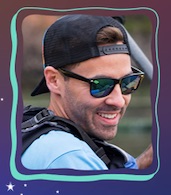Estimated Reading Time: 3.3 minutes
If you are a seller on Amazon, one of the most bothersome messages that you can receive is:
“Listings deactivated for potential pricing error.”
Personally, we find this very annoying, especially if the price of the item in question is in line with our competitors. However, over the years of selling on Amazon, we’ve figured out a variety of methods in dealing with high price errors. In this blog post, we will share these methods with you, as well as information on Amazon’s policy on product prices, and tools and software that may help improve your Amazon FBA business.
The Amazon Fair Pricing Policy
Sellers often wonder why Amazon has this price mistake alert set up in the first place. They think that since it’s a free marketplace, it’s their prerogative to dictate the price for the inventory they have for sale.
It doesn’t quite work that way, though.
Amazon, in line with their mission to become “Earth’s most customer-centric company”, regularly monitors the prices of the products in the marketplace in order to spot pricing practices that may harm a customer’s trust. Therefore, a product priced too high (when compared to the same or similar products) from their vantage point may get dinged. Amazon may remove the offer, suspend the ship option, or if the seller is a repeat offender, terminate the said seller’s selling privileges.
Compliance to this policy is very important, unless you want a deactivated Amazon seller account.
To understand the Amazon Fair Pricing Policy better, log in to Seller Central and click here.
Fixing Amazon High Price Errors
Fixing a pricing error isn’t that difficult. Here are ways to address Amazon price mistakes:
- Check Your Listing for Price Mistakes – while this may seem obvious, at times we are dealing with so much inventory that sometimes, really simple errors such as a misplaced decimal point can create a pricing error that may cause one of your listings to be deactivated. Just fix the error, and your listing will be active again.
- Set Minimum and Maximum Prices – we’ve experienced receiving alerts for high price errors even if the price we’ve set is what we feel is right for the marketplace. One thing that has worked for us is setting minimum and maximum prices for our product. You can do that by navigating to your “Price Alerts” page or “Manage Pricing” page. Set your min and max prices (your sales price should be in the middle of these two) and check again if the pricing error disappears. At times this will make the error disappear completely, other times it comes back after a couple of hours.
- Check Out Your Competition and Readjust Your Price – for us, this usually occurs when we restock products. Sometimes, the price of that particular product has already gone down, and our previous price is significantly higher than those of our competitors. If this happens, simply readjust your price to align with your competitors and the pricing error will be resolved. Don’t forget to adjust your minimum and maximum prices too.
- Fix the Issue with Your MSKU – there are times when the MSKU of your product causes a glitch in Amazon’s system, and this glitch may trigger the high price alert. To address this, create a removal order for your product. Once you have the product, delete the old listing, and resend this to Amazon using a new MSKU. It’s a bit of a hassle to be honest, but this method was able to fix some pricing errors we had in the past.
- Get Help from Seller Central Support – like most of its algorithms, Amazon’s high price alert algorithm is a mystery to sellers, and sometimes no matter what we do, the pricing error doesn’t get resolved. In this case, it is best to contact Seller Central support to ask for assistance. Present all the information pertinent to your case (like a screenshot of your competitor’s prices to show that your price aligns with theirs, reasons for pricing higher than your competitors, etc…) so that your case gets resolved quickly. We know that in some instances it’s difficult to get the proper assistance from Seller Support, but be patient and always be respectful. They will usually reply with links from their knowledge base, and before getting upset over the canned response, make sure you follow the links, read up, and try their suggestions. If these do not work, you can always make a request for your case to be escalated to their supervisor.
- Just Bite the Bullet – sometimes, it’s exasperating to deal with high price errors, so what we and other sellers who do online and retail arbitrage do is just lower the price of our item until the alert disappears, more so if we just have a few units of the product left. We know that this is not the ideal solution, but sometimes the cost of dealing with a pricing error for a single item is higher than the actual profit you make off of it, so we just do this and move on to the next product. There are a lot more productive ways to use your time rather than deal with a high price alert for a single item.
The Power of Automation: Amazon Repricing Tools and Software
We love automation, and it has been one of the keys to the success we’ve experienced in the Amazon FBA game. We’ve incorporated it into just about every aspect (including price management) of our FBA businesses, and the investments we’ve made in these tools and software have helped us expand our businesses and increase our profits.
Repricing manually is fine if you’re dealing with low inventory levels, but once your inventory starts to become larger, it’s wise to invest in an Amazon repricing tool or software. The automation these repricers provide help you keep up with constant price fluctuations on Amazon, allowing you to stay competitive and preventing Amazon price mistakes that temporarily disable your listings.
If you want to learn more about Amazon repricing tools and software and how it can bring your business to the next level, check out our previous blog post.
From our experience, Informed.co (formerly Appeagle) has been instrumental in keeping our FBA businesses very competitive in the wide-open Amazon marketplace. It has helped us increase our profits and prevent pricing errors that can hamper our sales. If you’re interested in using Informed.co, check out our previous blog post that details our repricing strategies that allow us to win buy boxes more often to increase our sales and profits.
We hope this blog post was able to help you understand how to fix high price errors in Amazon. If you have more questions, or would like to share your knowledge on this topic, light up the comment section below!
Get Your Quick Weekly Update on News and Resources for Amazon Sellers!
Delivered to your inbox every week.
Need-to-know seller content only. No spam. Unsubscribe at any time.
About The Authors