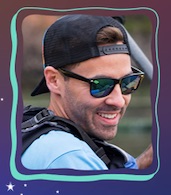Estimated Reading Time: 2.7 minutes
Q4 is about to kick off, and we know that everyone is really excited about the shopping frenzy about to take place.
No doubt, toys are going to be among the hottest selling products this Q4. One interesting trend to take note of is that since 2019, online sales of toys have gone up by a whopping 50%, which makes toys a very important part of your business strategy this Q4.
Amazon recently released a list of toys that they love, and this might prove useful in your sourcing strategy. Check out the list here.
Now, we know that some sellers feel a bit left out because they haven’t been ungated in the Toys category yet, or couldn’t sell toys from a lot of popular brands. Don’t worry, we’re here to help!
We’ve prepared a quick guide for people who would like to know how to get ungated in toys on Amazon:
How To Get Approval to Sell Toys on Amazon
What You Will Need:
If you are submitting a selling application for a brand, you will need one of the following:
- At least 1 purchase invoice for products from a manufacturer or distributor
- A letter from the toy brand authorizing you to sell its products
Pro Tips:
- When you place your order, make sure to use the information such as the name, business address, email address and phone number that appear on your Amazon seller account.
- Order from a reputable distributor, and place an order for at least 10 units of a toy that’s already listed on Amazon. Your purpose is to get approval, not to make profit, so stick to low to mid-value products.
- Make sure that your invoice has all of the information Amazon will need to give you approval. Amazon will check the name of the wholesaler/manufacturer/distributor so make sure it’s there. Also, it would be a good idea to add in the ASIN, UPC and item model number of the product you ordered to the invoice.
- Getting ungated for a toy brand requires a cash investment, so it’s kind of pointless to get ungated for a brand if you aren’t going to be able to source its products regularly and easily. Before making this investment, pay attention to brands that often appear in clearance sales and the likes, prep a brand list, and then proceed.
- Research is very important, and we’ve done part of it for you. Download a list of Restricted Toy Brands here.
If you are submitting a selling application to sell children’s toys, you will need the following:
- Company Name
- Seller ID/Vendor ID
- Email Address
- Phone Number
- A list of ASINS you are applying to sell
- Product Images and Manuals (images should include all relevant safety information, compliance markings, and small parts and choking hazard warnings)
- A Children’s Product Certificate (CPC) for the ASINs you are applying to sell
- Test reports from a CPSC-accepted testing laboratory
Log in to Seller Central and click here to for more information on Federal Safety Standards, lab testing requirements, more information on specific toys, Consumer Product Safety Commision (CPSC) compliance, and CPSC-accredited laboratories.
Application Process:
-
- Log in to your seller account, and from the Inventory Menu, select “Add a product”.

-
- Search for the product you want to sell, or type in the ASIN of the toy you want to sell. In the search results, you’ll notice a blue box with the text “Apply to Sell”. You may click this to begin the application process. Clicking on “Show Limitations” will tell you if you are approved to sell the brand or in the category.

-
- Submit the requirements.

What If I Don’t Get Approved?
Again, we’d like to reassure you that not everyone gets approved the first time they apply. If your application is rejected, we recommend getting in touch with Seller Central immediately so that you will know why exactly your application was rejected. You may then address these issues and reapply.
If you don’t want to go through the application process, there is also the option of using an Amazon ungating service. Take note though that these services can cost quite a bit, and from our experience can at best provide mixed results.
Holiday Restrictions
Another thing to take note of are Holiday Restrictions in the Toys and Games Category. This only applies to FBM sellers (sellers who fulfill their own orders). By now, you would have already received the letter from Amazon which tells you if you qualify or not to sell Toys this Q4. If you want to know more about Amazon’s Holiday Selling Requirements, check out our previous blog post.
We hope that this blog post helped you in planning for this year or next year’s Q4 selling strategy. If you have more questions on how to get approval to sell toys on Amazon, let us know in the comments.
Get Your Quick Weekly Update on News and Resources for Amazon Sellers!
Delivered to your inbox every week.
Need-to-know seller content only. No spam. Unsubscribe at any time.
About The Authors