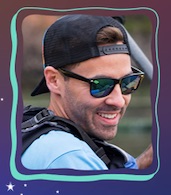Estimated Reading Time: 8.3 minutes

Sellbrite: A Quick Look
Compare to Similar Products
What Is Sellbrite?

Founded by Brian Nolan and a group of highly experienced online sellers in 2013, Sellbrite is a cloud-based multichannel inventory management software solution that integrates with the biggest and most popular marketplaces and shopping carts such as Amazon, BigCommerce, eBay, Etsy, Shopify, and Walmart. It enables its users to effectively streamline their sales processes by providing tools and automation that simplify product listing and management, sync inventory levels across different sales platforms, and optimize order fulfillment. Sellbrite consistently gets excellent review ratings from its user base, of which 90% would recommend it to friends and colleagues.
Let’s Talk Features
Multichannel Support
Sellbrite supports the biggest and most popular online marketplaces and shopping carts such as Amazon, BigCommerce, eBay, Etsy, Jet, Newegg, Sears, Shopify, Shopify Plus Walmart, and WooCommerce.
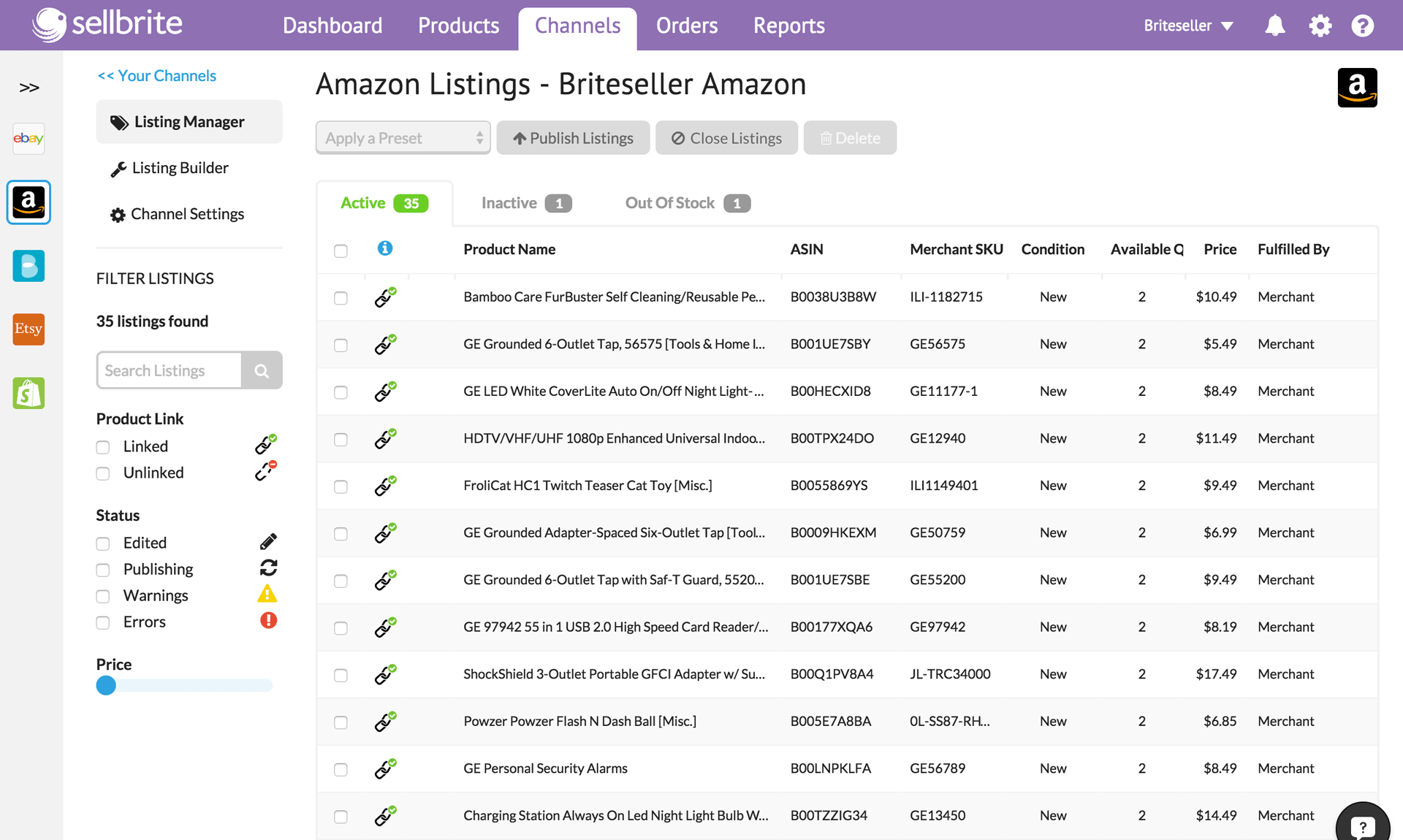
Listing Management
Sellbrite has a highly-intuitive listing management feature that allows users to list products in bulk across different marketplaces in mere seconds and save listing options in custom templates. These templates make listing new items or modifying existing ones faster and easier.
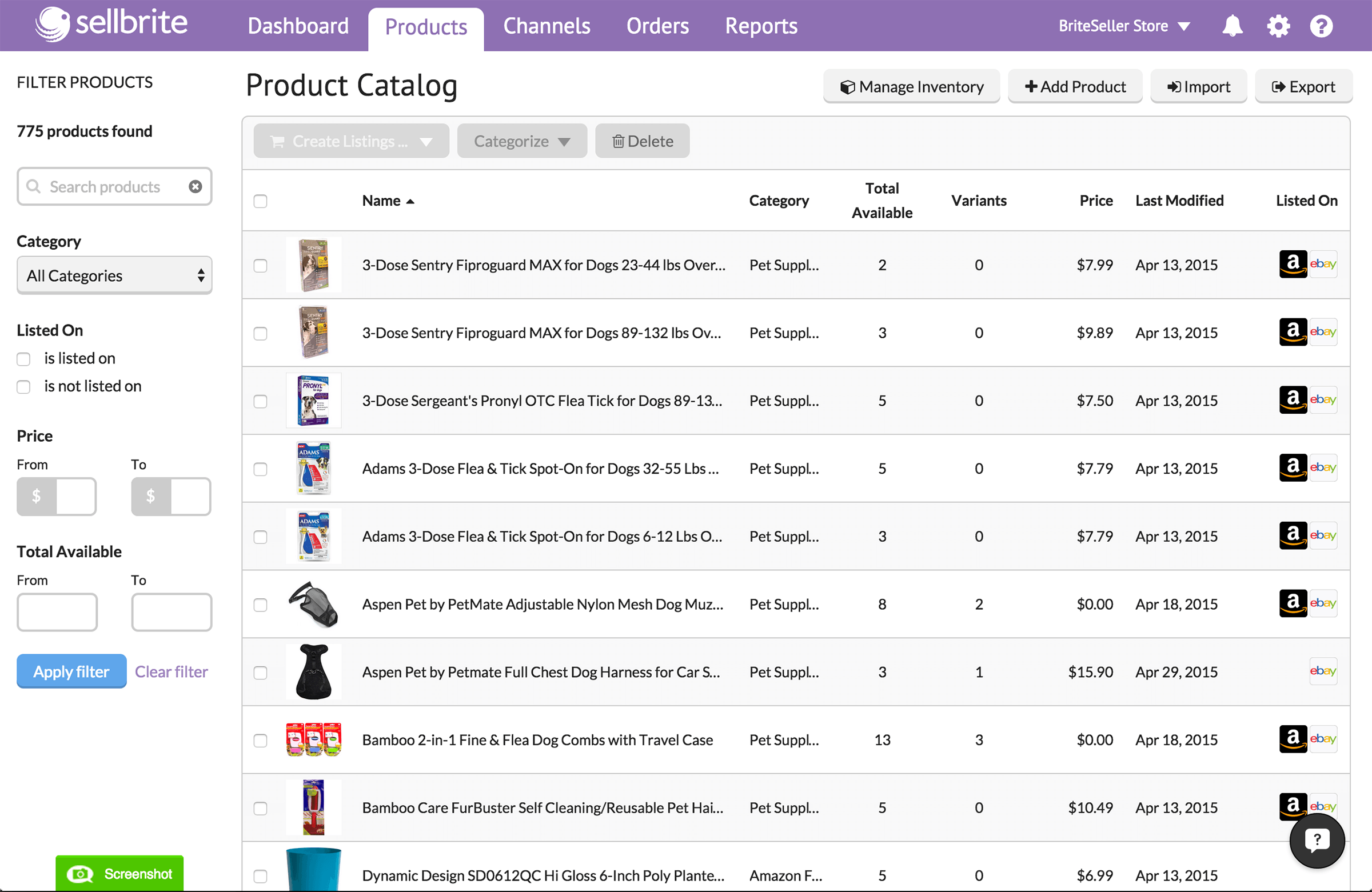
Inventory Management
Sellbrite provides its users the ability to manage multiple platforms to track and manage inventory. Its inventory management feature runs 24/7, and all updates are done every 15 minutes across all sales channels, empowering its users with the most accurate inventory data on available reserved and on-hand stock levels. Moreover, it can sync with the Fulfillment by Amazon (FBA) inventory management system so that it may also take into account the quantities of FBA and Merchant-Fulfilled products.
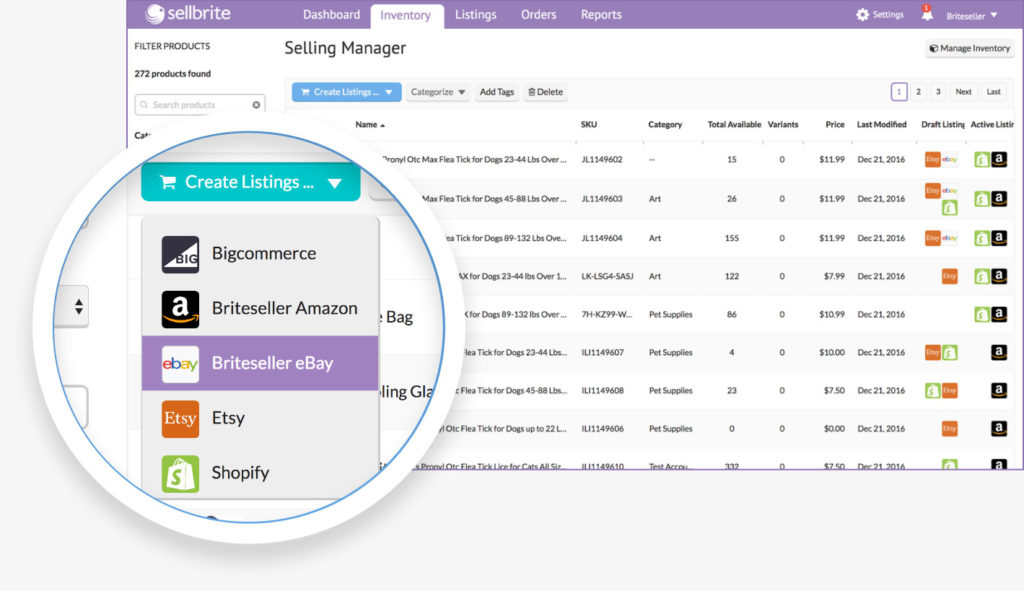
Order Fulfillment
Sellbrite’s shipping management functionality enables users to ship product orders from Amazon or other sales channels that are streamlined into Sellbrite. This is possible through the Amazon FBA/Shipstation integrations. The Amazon FBA integration gives users the option to fulfill non-Amazon product orders via FBA (Amazon multichannel fulfillment), and it can optimize the shipping process by routing warehouse or FBA orders to the most appropriate fulfillment centers.
On the other hand, Shipstation integration is for users who need a higher level of functionality when it comes to order fulfillment. Sellbrite can route Shipstation orders and record the tracking information it sends back. Then it notifies the sales channel with an alert regarding the order.
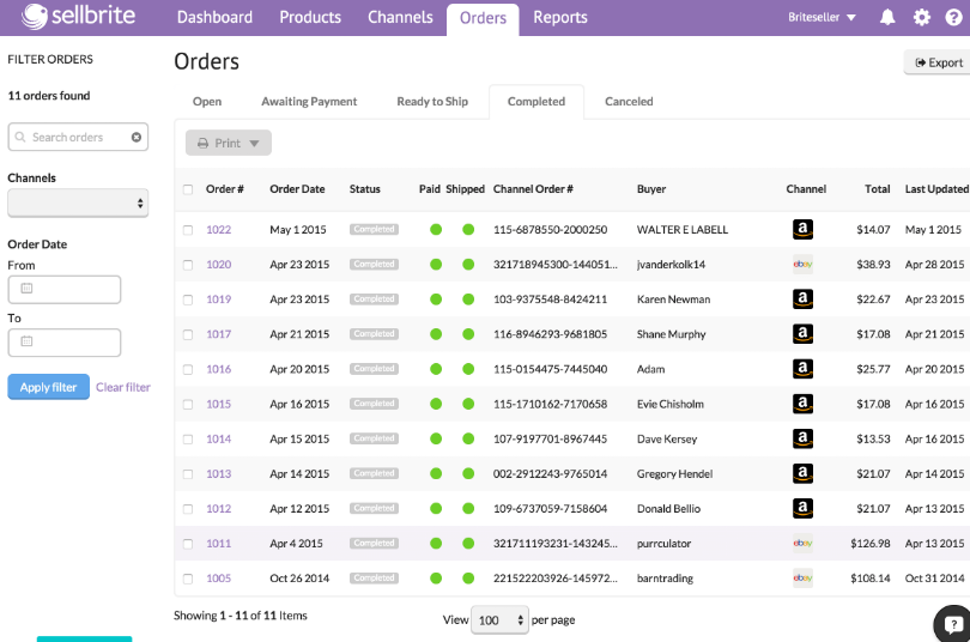
Multiple Account Support
users who have several Amazon stores can sync their product listings across all of their seller accounts. Price adjustments, changes to the product catalog, and image updates will immediately reflect after syncing their product listings once. Automating price adjustments to non-Amazon sales platforms is also possible as users can set price rules/strategies in each sales channel.

Data Reporting
Users can generate sales and inventory reports which can be exported to a CSV file. The data in the sheet can then be processed with a spreadsheet program like Microsoft Excel or Google sheets. Users can also customize the type of data in these reports; they can opt to unify sales and inventory data from all their sales channels or select sales and inventory data from a particular one.
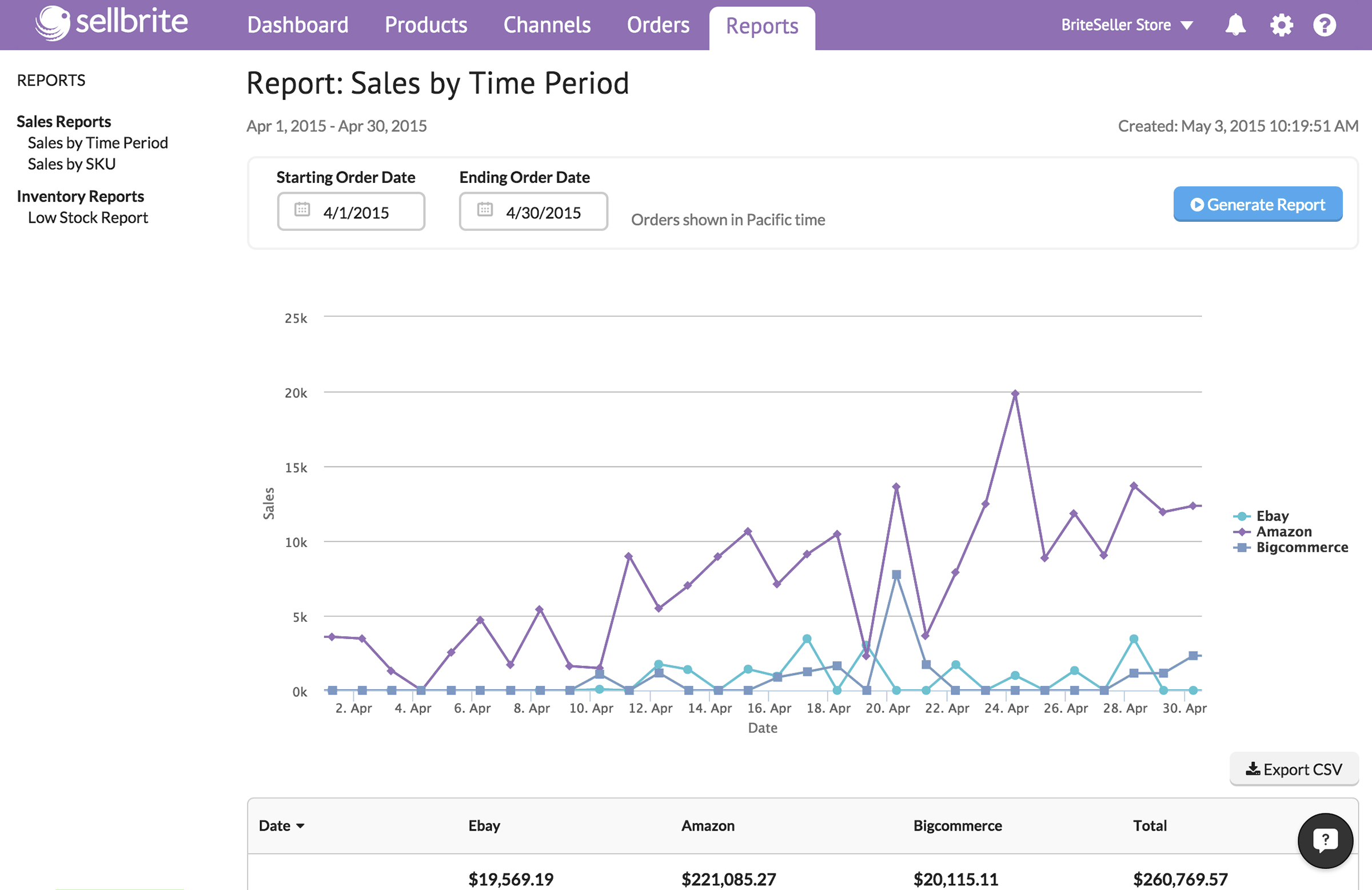
API Access
Sellbrite allows the integration of third-party solutions from developers and ERP systems to its software so that its users may utilize a more personalized approach in automating listing management, managing inventory across different sales platforms and fulfilling orders.

What We Love about It – The Pros
Sellbrite Pricing
Sellbrite is one of, if not the best-priced multichannel inventory management solution in the market today. Its entry-level plan or the Pro 100 (up to 100 orders/month) costs only $29.00/month ($24.00/month if you opt for the annual plan), and is the most affordable plan we’ve seen for this type of software service. The higher volume plans, Pro 500 (up to 500 orders/month) and the Pro 2K (up to 2,000 orders/month), which cost $79.00/month ($66.00/month annually) and $179.00/month ($149.00/month annually) respectively, are also very affordable.
It even offers a “Forever Free” plan for sellers who only get 30 orders a month! Sellbrite pricing is one of the biggest reasons why it’s very popular with small to mid-sized multichannel sellers.
It’s So Easy to Use
Sellbrite is a flexible all-in-one multichannel inventory management solution that does not require custom configuration or integration. It’s very user-friendly and easy-to-navigate, and we just love how it eliminates the complexity of selling on multiple sales channels.
Its simple and highly-intuitive user interface allows you to easily create product listings, manage existing ones, control and sync inventory, manage orders, ship product orders and run business reports from a navigation bar on top of the screen.
It also boasts of time-saving features and options such as one-click marketplace integrations, one-click installs, selective stock pushing to designated warehouses to be used for order fulfillment, and listing templates that will allow you to start new product lists quickly and easily. Everything is simple, easy, and most importantly, fast.
It Packs a Serious Punch
We are seriously impressed by Sellbrite’s comprehensive set of features, most of which are considerably ahead of its competition.
First, the listing software is top-notch, and the process of uploading product listings in bulk is fast and easy.
Second, the efficient inventory management system works seamlessly in providing you constantly updated information on your inventory, giving you full control over your inventory levels across all marketplaces.
Third, shipping functionality optimizes the fulfillment of orders from different marketplaces through an automated routing system, and since Sellbrite also functions as a powerful shipping label generator, it eliminates the need for the use of any postage account.
And lastly, its robust reporting system helps you formulate better strategies in your inventory control processes by providing you sales and inventory level data from your various sales channels. Its functionality FAR EXCEEDS its cost, and its suite of tools provides virtually everything you need to succeed in your business.
It Saves You a Lot of Money on Shipping
As mentioned in the previous section, Sellbrite also functions as a single interface for creating shipping labels for product orders from various marketplaces. Here is the best part: you save time and money when you print your labels on Sellbrite, because it offers the LOWEST discounted USPS rates available Also, you can connect your FedEx and UPS account to the platform and benefit from discounted rates when you print your labels to ship your orders.
Excellent Customer Support
An industry leader in customer support, Sellbrite provides excellent and highly personalized help and support which its users constantly rave about. When you subscribe, they provide free and unlimited one-on-consultations (via email, live chat or phone) to make sure that you are set up properly and running in no time. And once you’re up and running, you can work with the company’s Success Managers who will help you set business goals and teach you how to maximize Sellbrite’s features to help your business flourish (reports say, however, that this support feature is only available for higher volume plans).
Moreover, they have an extensive library of documentation, training videos and webinars that can help users learn how to utilize the most powerful features of the platform. They are simply untouchable in the customer support department.
What We’re Not Crazy About – The Cons
Some Essential Features Are Missing
Sellbrite lacks some essential features that are usually found in competing platforms. For example, it doesn’t offer a mobile app, and its users can only access a POS (Point of Sale) through their ecommerce platform. It also does not support barcode scanning. So while Sellbrite’s set of features is quite comprehensive, make sure to check that it has everything you need before you commit to a subscription.
Its Limited Integration Library
We don’t think that Sellbrite’s integrations library is bad. Its collection of marketplace (Amazon, eBay, Etsy, Sears, Walmart) and shopping cart (Shopify, BigCommerce, WooCommerce) integrations are actually quite good. In addition, it integrates with ShipStation which makes handling shipping a breeze. However, there are several reasons why we think the integration libraries of its competitors (vs Ecomdash, for example) outperform Sellbrite’s.
First, you can’t extend the native functionality of Sellbrite because it doesn’t have any intermediary integrations. Users can only sync up with marketplaces and shopping carts offered by the platform. Also, it doesn’t integrate with Zapier, so users won’t be able to sync unsupported web apps with Sellbrite.
Second, while Sellbrite has a great, if not the best, entry-level plan price in the market, you have to take into account that you will have to pay for some apps and integrations. An example is the Amazon FBA connector which will set you back by $19.00/month (Take note though that Sellbrite excludes Amazon FBA orders from pricing plan order counts which is why they charge $19.00 for this functionality).
Lastly, and which to us is the platform’s biggest drawback, Sellbrite does not support accounting software like Quickbooks and Xero. Users have complained repeatedly about having to copy-paste data to these programs. To Sellbrite’s credit, they have already responded to this user complaint and announced that they will be offering an integration with Quickbooks Online in the near future.
Our Final Take: Should You Get Sellbrite?
Please read before proceeding:
We participate in affiliate programs to fund Seller Spaceship. Some of the links you will find in our articles are affiliate links, which means that if you purchase a product using our link, we will earn a small commision. This does not, however, come with any additional cost to you, and we guarantee that our reviews will never be based on whether we will earn a commision off a product or not. We stand by our mission to provide objective and informative reviews. That being said, if you do find our product/service review helpful and decide to purchase a product or service we review, we would really appreciate it if you use our links to do so. It will really help the Seller Spaceship team a lot in providing you with awesome content that can hopefully help your business!
- Are you a small or medium- sized multichannel seller?
- Do you sell on three or more ecommerce platforms?
- Are you looking for an affordable, hassle-free, and highly intuitive solution that will help you create and manage your listings on multiple ecommerce platforms?
- Do you want to increase your sales rate without having to increase your operations?
- Do you fulfill orders with stock from more than one warehouse?
If you answered “YES” to most or all of these questions, then YES, get Sellbrite because it’s the perfect multichannel inventory management solution for you.
- Creating and Managing Product Lists
- Accurate and Consistent Management of Inventory Across All Marketplaces
- Business Intelligence: Managing Sales and Inventory Data
What Sellbrite does extremely well is help you overcome these challenges.
First, its simplified and highly intuitive web-based approach to creating product lists for various sales channels eliminates the need to use complex, tedious and time-consuming spreadsheets to create product catalogs in a variety of markets. That’s a huge timesaver and is one of its biggest advantages over its competitors.
Second, its inventory synchronization feature automatically adjusts product quantities and ensures that prices are accurate on all sales channels every 15 minutes. This gives you full control over your inventory and prevents inventory management issues that lead to lost revenue such as excessive sales and missed stock run-out-times.
Third, Sellbrite combines all sales and inventory data from all your marketplaces. This means you won’t have to worry about each marketplaces’ format, requirements and KPI. You can then access this data through clear, customizable and easy-to-digest reports that lets you understand your most important inventory and sales numbers, allowing you to keep your finger on the pulse of your business. This enables you to make sound business decisions on inventory control processes, helping you scale up more efficiently and effectively to increase your bottom line.
To sum it up, Sellbrite is a very affordable solution that effectively addresses the needs of small and mid-sized multichannel sellers for them to run and effectively grow their businesses. It allows them to connect with and win customers over on supported sales channels through Sellbrite’s centralized platform.
If you fit the seller profile we described, we strongly recommend that you sign up for a 30-day trial. Their excellent support team can assist you with the set-up process to get you up-and-running quickly so that you can experience first-hand the awesome features of this platform.
Read The Next Post:
About The Authors