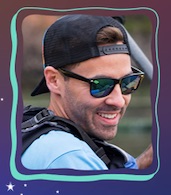Estimated Reading Time: 3.3 minutes
A good number of sellers don’t really understand the IPI metric and its effects on selling on Amazon, so we decided to provide answers most sellers have when it comes to the Amazon IPI score.
What is the Amazon IPI Score?
First, let’s answer the question “what does IPI mean?”
IPI stands for “Inventory Performance Index”. It’s a figure on a zero to 1,000 scale, and represents your amount of inventory relative to sales. It basically measures your efficiency in managing your inventory, and is influenced by the following:
- Inventory level balance between sold and on-hand inventory
- Amount of excess and aged inventory
- Long term storage fees
- Problems with your listings
- Restocking to keep popular products in stock at the right levels to meet customer demand and satisfaction
All of these reflect your ability to manage your inventory, and your IPI score on Amazon indicates your ability to balance your inventory investments and storage fees in relation to your expected sales.
How Is My IPI Score Calculated?
Unfortunately, us sellers are kept in the dark on how exactly the IPI score is calculated. There is no IPI score calculator us sellers can use (believe us, we’ve looked). According to Amazon, the IPI score calculation, just like the Buy Box algorithm, is proprietary and will not be published.
What Is a Good IPI Score on Amazon? :
As mentioned earlier, the IPI score is a number on a zero to 1,000 scale, and the higher your score is, the better you are performing in managing your inventory. Currently, the Inventory Performance Index threshold is at 450, which means that any score higher than the threshold can be considered “good”.
When Is My IPI Score Evaluated?
According to Amazon guidelines, your IPI score will be evaluated every three months (for professional sellers).
Where Do I Find My IPI Score?
You’ll find your IPI score on the top right area of your main Amazon dashboard.

If you click on the drop down menu, you’ll see your IPI score in all the marketplaces you sell in.

If you click on your IPI score, you’ll open your Inventory Performance dashboard. You’ll see weekly updates on your IPI, top influencing factors for your score, and ways to improve your inventory performance.

Amazon makes use of color coded performance bars, so here’s an interpretation of what these color codes mean:

Why Should I Care about My IPI Score?
You should, because a low IPI score can seriously affect your ability to sell and make a profit on Amazon. Low IPI scores mean you will be subjected to Amazon storage limits and higher storage fees. That’s going to be really bad for your bottomline.
This is how it works. As stated earlier, Amazon will evaluate your IPI score on a quarterly basis. It does two IPI score checks: it does its first check six weeks prior to the end of a quarter, and another one at the end of the quarter. If your IPI score is below threshold six weeks prior to the quarter end, you’ll receive a notification from Amazon warning you about potential storage limits. If by the end of the quarter your IPI score is still below the threshold, storage limits will apply the following quarter..
According to Amazon, the storage limits will be based on these factors:
- Your sales volume
- Your historical Inventory Index Performance Scores
- Available fulfillment center capacity
There are no specific figures for the potential storage limits you will face if your IPI score is below threshold.
The storage limit will then be divided among six storage types:
- Standard-size
- Oversize
- Apparel
- Footwear
- Flammable
- Aerosol
You may check your storage limits in the Inventory Performance Dashboard. Click on the down arrows next to Restock Limits and Storage Volume to expand.

Here’s how it hurts you: One you are subjected to these storage limits, you will be barred from creating shipments for a particular storage type until your amount of inventory goes under your limit. This seriously affects your opportunities for growth and ability to launch new products. Also, your current inventory over the storage limits will be subjected to an Inventory Storage Fee of $10 per cubic foot (yes, you read that right, $10!). This huge fee is paid along with monthly and long term storage fees that may also apply. This can seriously eat away at your profits.
Learn more about Amazon inventory limits and IPI scores for Amazon FBA sellers here.
Ok, So How Do I Improve My IPI Score?
There are several things that you can do to improve your IPI score:
-
Jack up your sell-through rate
If you want to be “on the green” in the IPI graph, you must be able to maintain an optimal 90-day rolling sell through rate. Monitor the sell-through rate of your active products by going to the Inventory Age page in your Inventory Dashboard. You can check your products with the lowest sell through rates and view recommendations on how you can jack up these figures. You can run sales, advertise your products, improve your keyword strategy for better product visibility and use better product images to compel customers to buy. . Also, make sure to improve your sourcing strategy so that you can focus on products that sell out quickly and you can restock immediately.
-
Reduce excess and aged inventory
Reduce excess and aged inventory – there is no point in storing products that do not sell. In your Inventory Dashboard, click on “Manage Inventory Health” so that you can view your excess and aged inventory. You can lower your prices drastically so that these products sell more quickly or participate in Amazon Outlet Deals to sell out-of-date or out-of-season products more easily. You may also create removal orders for inventory items that are over a year old, and sell them on other sales channels. This also helps prevent you from paying Long Term Storage Fees.
-
Maintain ideal inventory levels
Maintain ideal inventory levels – to avoid excess and aged inventory, just maintain a supply good for 30-60 days. Keep in mind that Amazon classifies inventory above a 90 day supply based on sales forecast as “excess”.
-
Fix stranded inventory
Fix stranded inventory – check your stranded inventory list everyday, and make sure to fix whatever issue that listing has so that the listing becomes active immediately and available for sale.
We hope this blog post was able to answer your questions about the Amazon IPI Score. If you have more questions, or would like to share your knowledge on this topic, light up the comment section below!
Get Your Quick Weekly Update on News and Resources for Amazon Sellers!
Delivered to your inbox every week.
Need-to-know seller content only. No spam. Unsubscribe at any time.
About The Authors